 As with most people, I hate to do the same thing more than once. In-fact, I had a job in college where I audited expense reports and then had to enter them into an application so they could be paid. The auditing of the expense report was actually fun because I got to see some interesting things people would attempt to pass off as “business expenses” – like the guy that tried to expense an entire addition to his house claiming that it was for his new office. That said, I absolutely HATED the data entry part. It was repetitive and boring and I just couldn’t understand why the person submitting expense reports couldn’t do the data entry into some application (they were already using Excel) and then electronically submit the data into our system for review and payment. That led me to design and build a simple application (in my off-time) to do exactly that. It was fairly sophisticated (for a college student doing something in his down time). The project was a tremendous success and it increased efficiency on my team to the Nth degree because it cut out steps, reduced the volume of duplicate data entry and everything was online. It was just a better workflow. I had optimized a fairly simple business process and I was seeing the tremendous dividends that such a project could have in the business world. In-fact, it was so successful and my team became so efficient that I eventually got “let go” because there just wasn’t enough work to go around anymore and the other folks on the team were permanent employees and I was a lowly hourly worker.
As with most people, I hate to do the same thing more than once. In-fact, I had a job in college where I audited expense reports and then had to enter them into an application so they could be paid. The auditing of the expense report was actually fun because I got to see some interesting things people would attempt to pass off as “business expenses” – like the guy that tried to expense an entire addition to his house claiming that it was for his new office. That said, I absolutely HATED the data entry part. It was repetitive and boring and I just couldn’t understand why the person submitting expense reports couldn’t do the data entry into some application (they were already using Excel) and then electronically submit the data into our system for review and payment. That led me to design and build a simple application (in my off-time) to do exactly that. It was fairly sophisticated (for a college student doing something in his down time). The project was a tremendous success and it increased efficiency on my team to the Nth degree because it cut out steps, reduced the volume of duplicate data entry and everything was online. It was just a better workflow. I had optimized a fairly simple business process and I was seeing the tremendous dividends that such a project could have in the business world. In-fact, it was so successful and my team became so efficient that I eventually got “let go” because there just wasn’t enough work to go around anymore and the other folks on the team were permanent employees and I was a lowly hourly worker.
 So, while that situation didn’t turn out so well for me, I became addicted to optimization – be it in software or my own personal life. And I’ve carried that lesson forward into the years since. For example, a few years back, I wrote a Quick Link Plugin for Windows Live Writer. It was a very simple plugin that would open up a form in Windows Live Writer to do a web search and then quickly insert the link into your blog post. This was another way that I was optimizing my (digital) life in that I hated having to leave the WLW environment to look something up and then copying/pasting the link back into the WLW window. It’s painful, repetitive and just plain wasteful.
So, while that situation didn’t turn out so well for me, I became addicted to optimization – be it in software or my own personal life. And I’ve carried that lesson forward into the years since. For example, a few years back, I wrote a Quick Link Plugin for Windows Live Writer. It was a very simple plugin that would open up a form in Windows Live Writer to do a web search and then quickly insert the link into your blog post. This was another way that I was optimizing my (digital) life in that I hated having to leave the WLW environment to look something up and then copying/pasting the link back into the WLW window. It’s painful, repetitive and just plain wasteful.
Scott Hanselman blogged a bit ago about whether recipients of your e-mails deserve the gift of your keystrokes. I found it an interesting read and I highly recommend it. As an alternative to reaching only one person, he recommended taking it an extra step and blogging about it or posting it to a wiki and then sending the link to the individual. It’s a great idea but in my role, I’m often asked similar questions over and over and the customer doesn’t want to wade through a list of links to get the answer they need. Or, taking it one step further – once you blog something once, how do you retain that link somewhere so you don’t have to go hunting around for the URL when you need it later on down the line.
My Solution (for now)
The solution that I’ve used for years is to put these resources and snippets in my Outlook Signature list. If you’re not aware of Outlook signatures, well, I can’t really help you. Kidding! Signatures have been in Outlook for years and have been used primarily to append contact information and what-not into your e-mail. It always struck me as kind of odd that Outlook allows you to add so many signatures when really, how many ways to say “I’m so and so and here is my information” could you possibly have? So, I’ve decided to repurpose that list for my own uses. I will essentially add a new signature for each important blurb/link/etc. to my list. Then, when I am deeply into writing an e-mail and I get a question I’ve answered before, like:
“How can I turn on ValidateIntegratedModeConfiguration for all of the sites on my server and not allow my applications to override it?”
I can simply go to my signature list and select that item and it will magically appear in my e-mail:
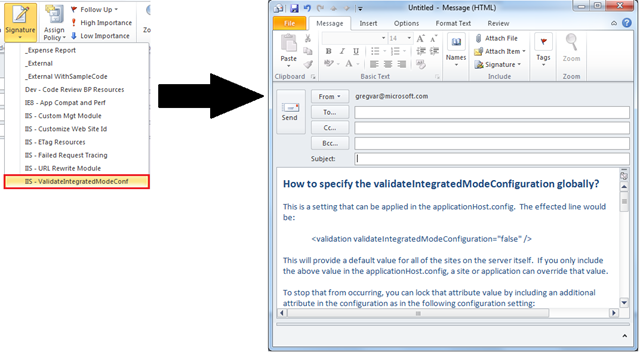
Less clicks and key presses for me, the person gets their response quicker – it’s a win-win all around. I’ve even prefixed my most frequently used signatures at the top with an “_” in the name since I don’t want to go hunting for the stuff I use frequently. You may have also noticed that I have one called “_Expense Report”. This is just a simple e-mail that I send to my boss when I have some receipts I need to send her so I can get my expense reports approved. Yes, it’s likely a micro-optimization but if it shaves about 2 minutes off each of those e-mails I send:
2 minute savings * 4 expense reports/month * 12 months/year = 96 minutes savings/year
This makes it totally worth it for me. I can’t wait until we put something like the Visual Studio “Snippet” functionality in Outlook or someone writes an Evernote add-in for Outlook to allow me to search and insert text from my notes. That would just make my life complete.
Until next time…